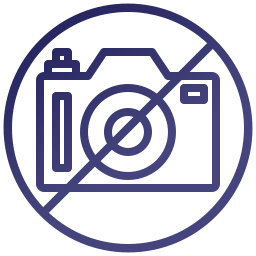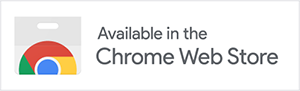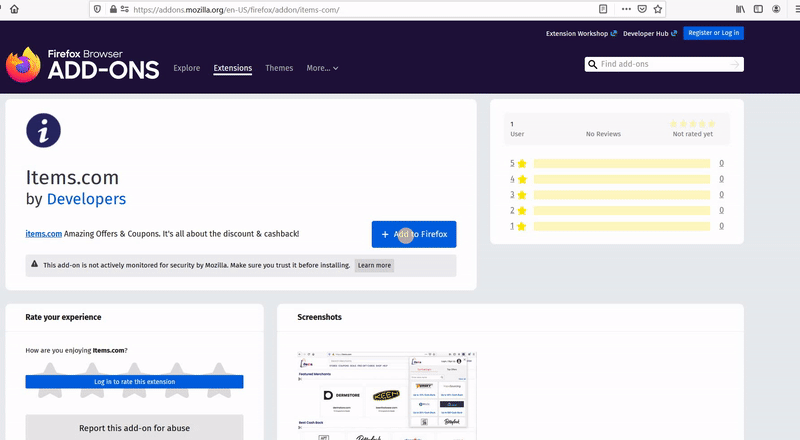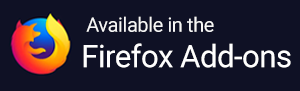What if I want to return a product I purchased?
Want to return a purchase that you made via the Items Smart Shopping Assistant? You can access the return options of each merchant from your Order History Detail from your Profile screen.
1) Go to Profile.
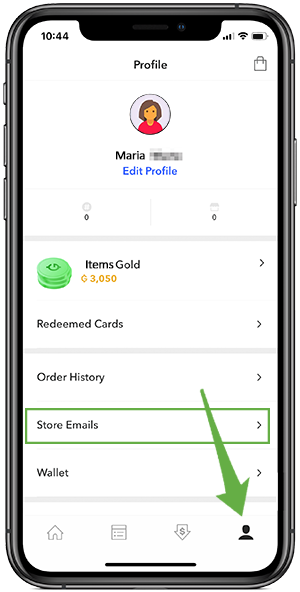
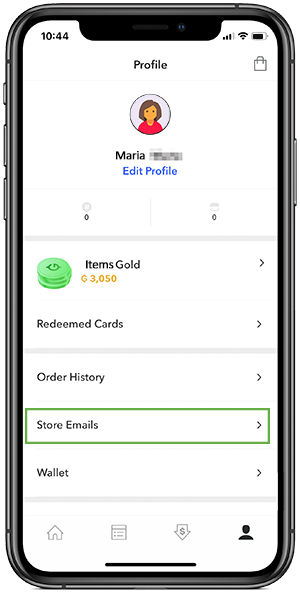
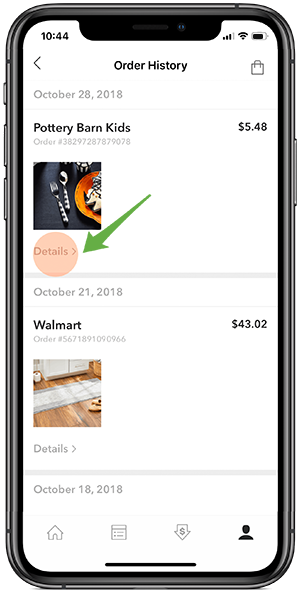
Click on the Contact Support button and you’ll get to see all the options that are available currently for each merchant to initiate a return. You might be required to provide the merchant the order number and email address that you used to place the order. It is also provided on the Order History Support section.
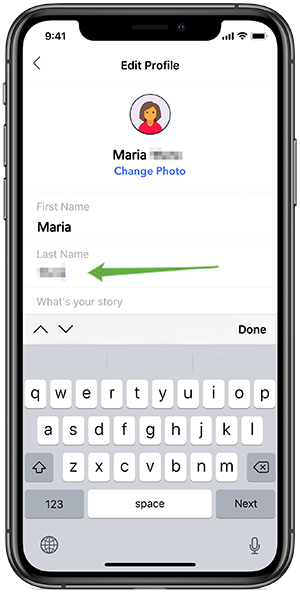
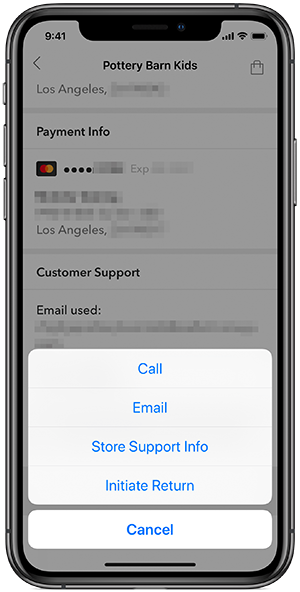
Many merchants send a return shipping label inside of your package. Make sure to hang on to these till you are sure that you’ll not be returning the product.