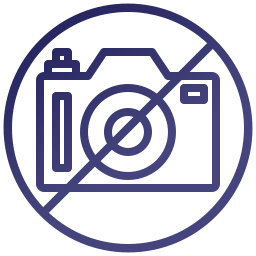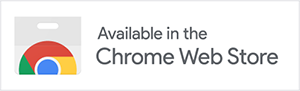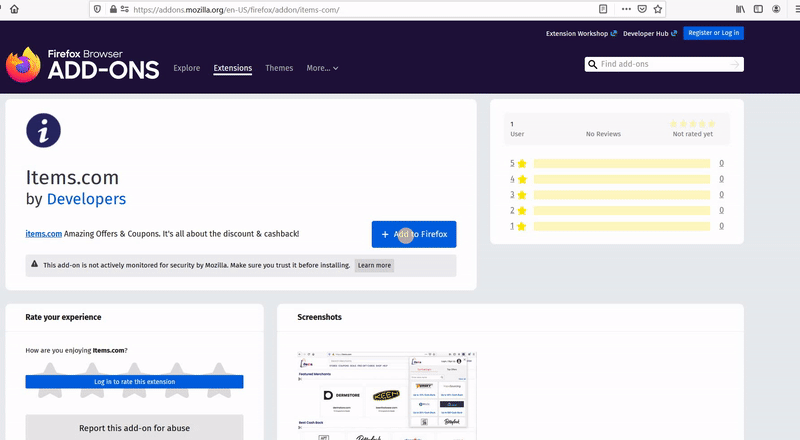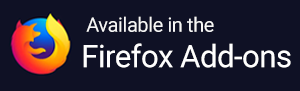Uninstall
You can follow the instructions to uninstall the extension from your browser.
Uninstall Instructions for Chrome browser.
Step 1: Click on the vertical ellipsis icon that is located in the upper right-hand corner of your Chrome Browser, then hover over “More tools” and go to "Extensions".
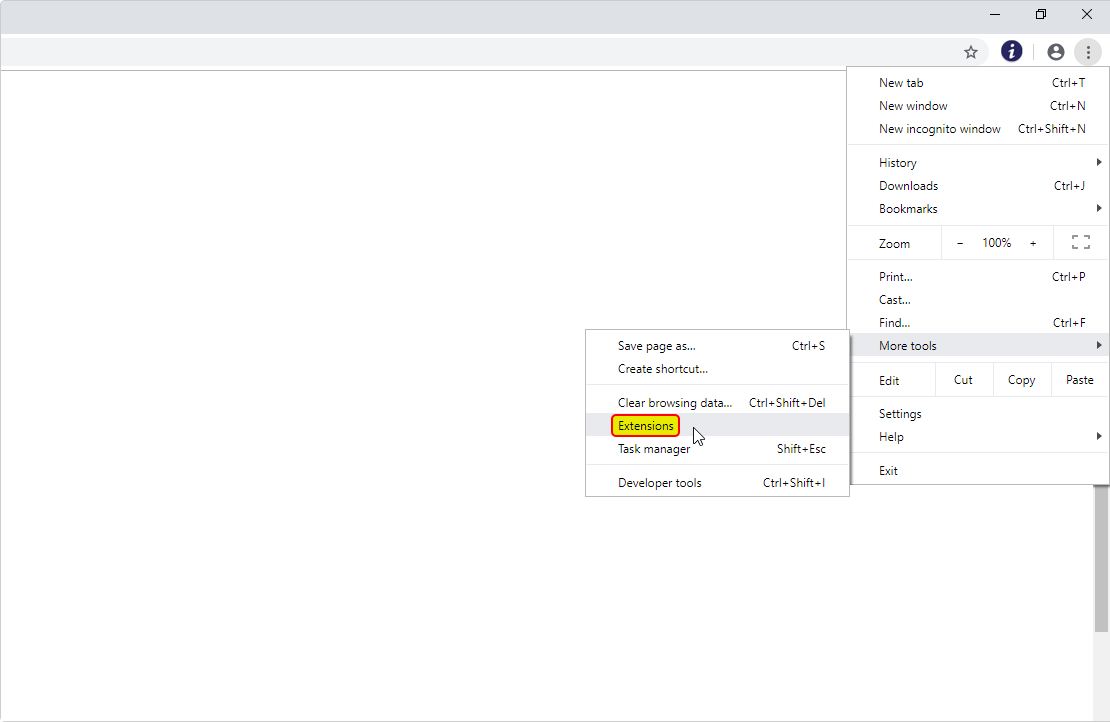
Step 2:Click on the "Remove" button to the right of "Details" from the list of "Extensions".
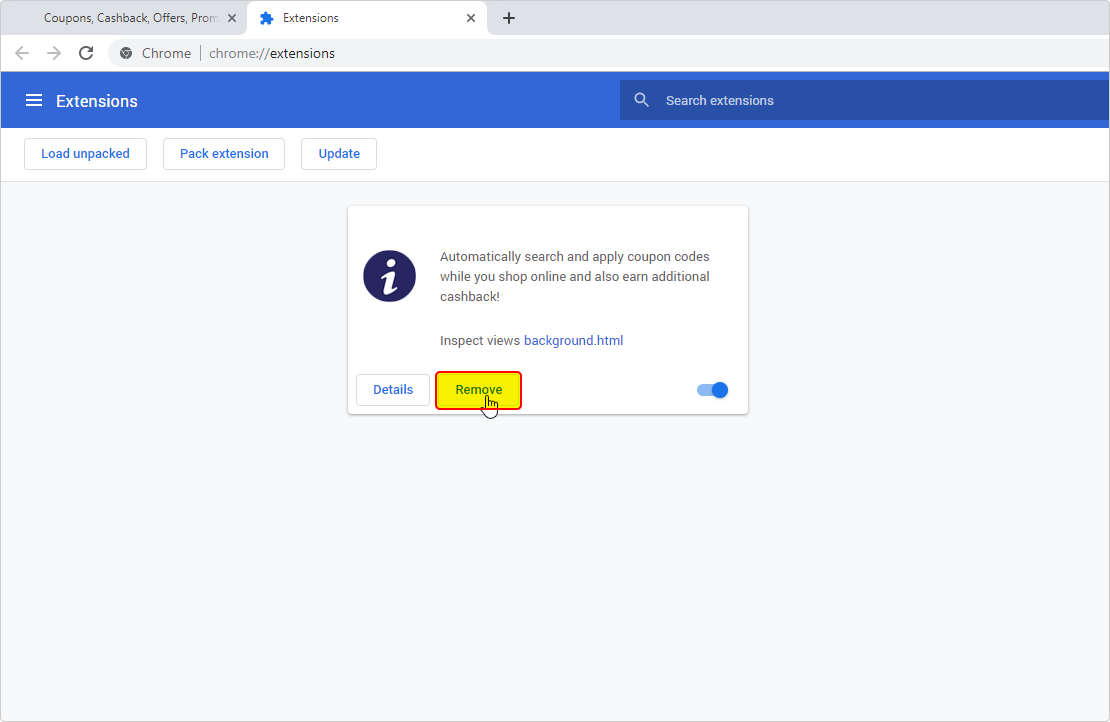
Step 3:By clicking "Remove" again in the confirmation dialog box on the top right corner of your Chrome Browser for confirming the removal of the extension.
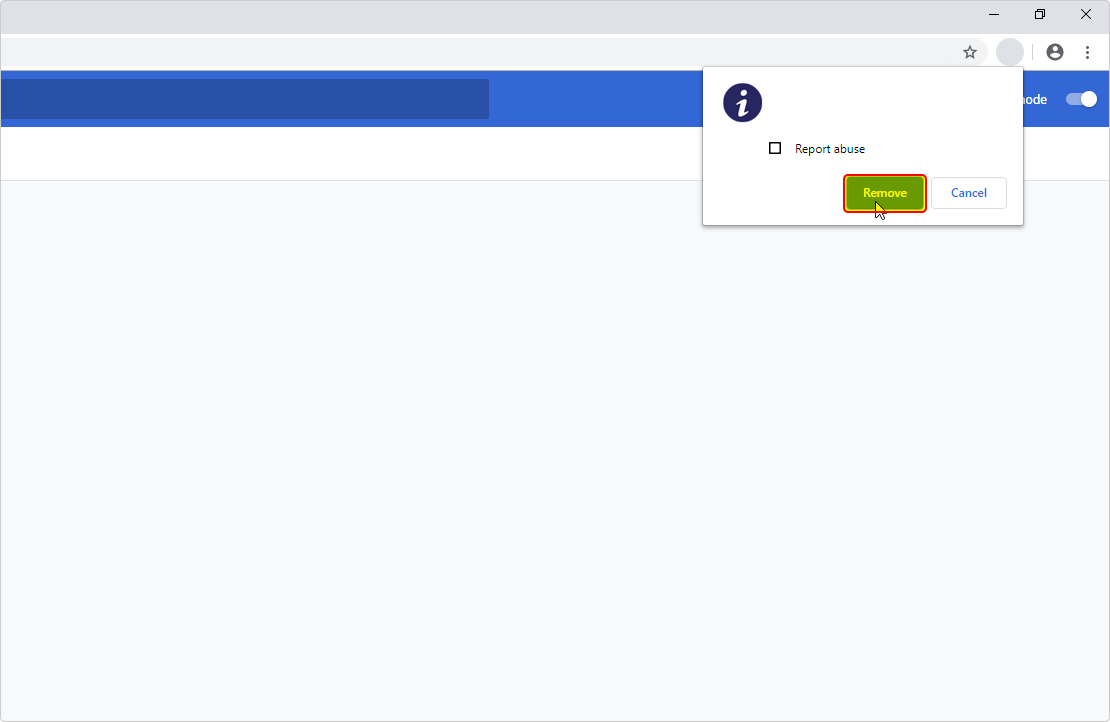
Step 4:To confirm the removal of the extension, close your Chrome browser completely and reopen it.