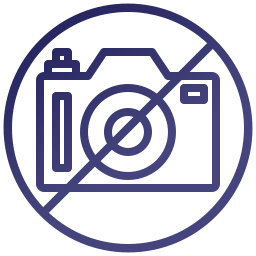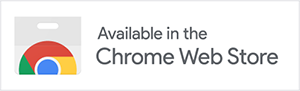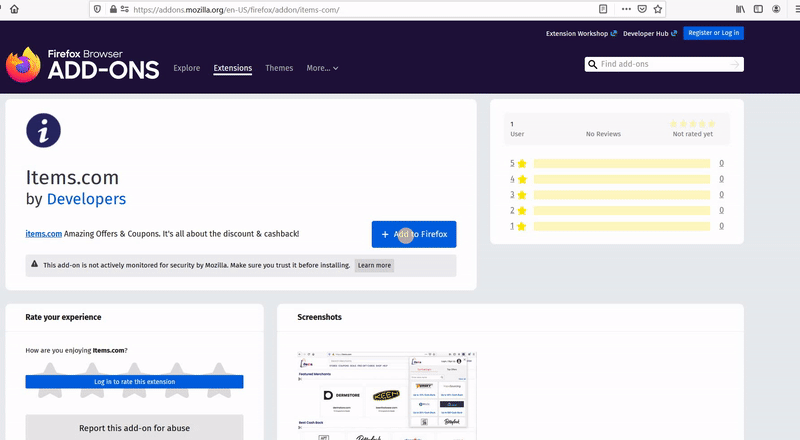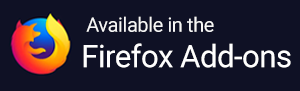How do I unsubscribe from Items emails?
Items may periodically send you emails for Droplist notifications, feature announcements, account updates, and special offers. If you do not wish to receive these emails from Items, you can unsubscribe from Items emails from your Account Settings.
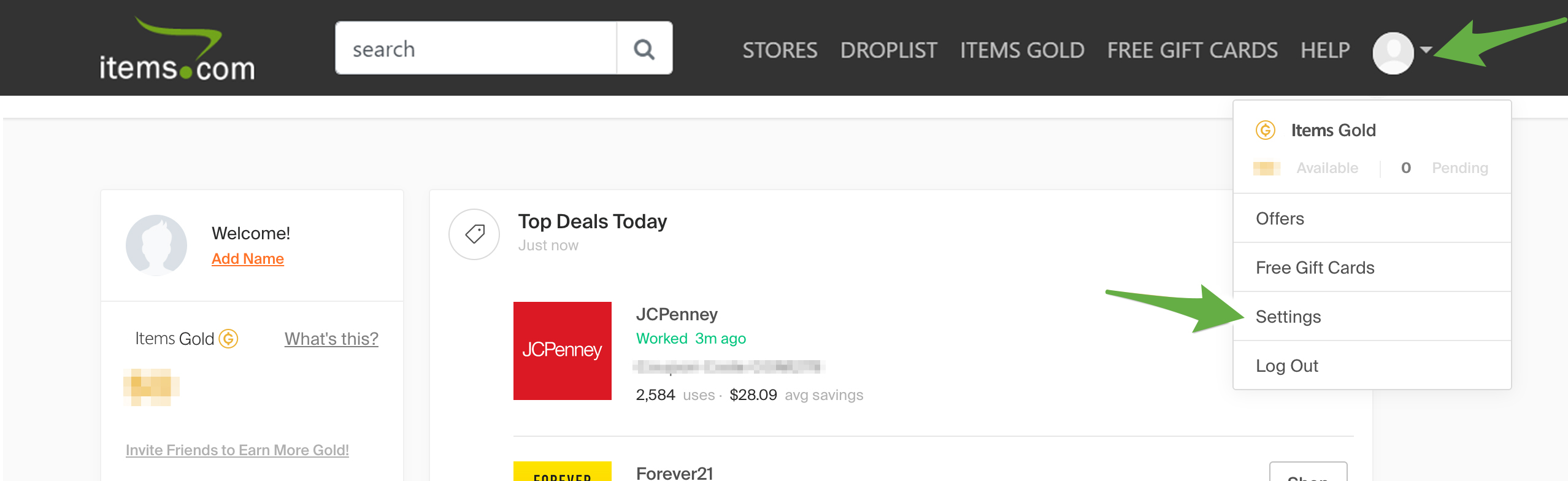
Update Preferences from Account Settings
In order to access your email preferences, click on your account avatar present in the top right corner of the browser window on Items.com. Select Settings from the drop-down menu.
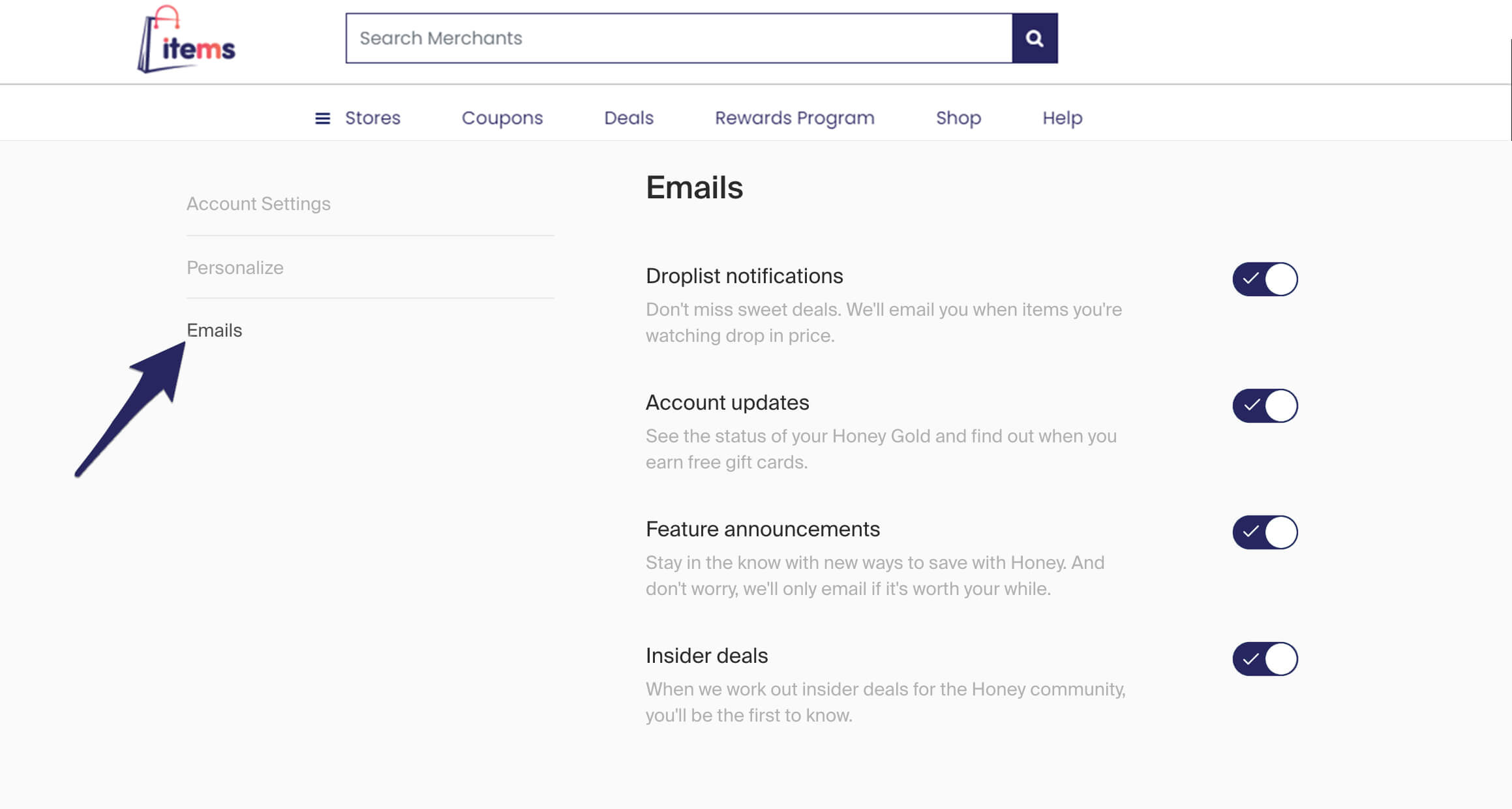
Then, select the Emails tab.
In order to unsubscribe from a specific email, click on the black button next to the email type to toggle it off. When the selection is off, the button turns grey. If you wish to unsubscribe from all emails, repeat this for each notification type.
Update Preferences from Items Emails
Want to access your email subscriptions from a Items email? Click on the Unsubscribe link located at the bottom of each Items email and follow the steps detailed above.
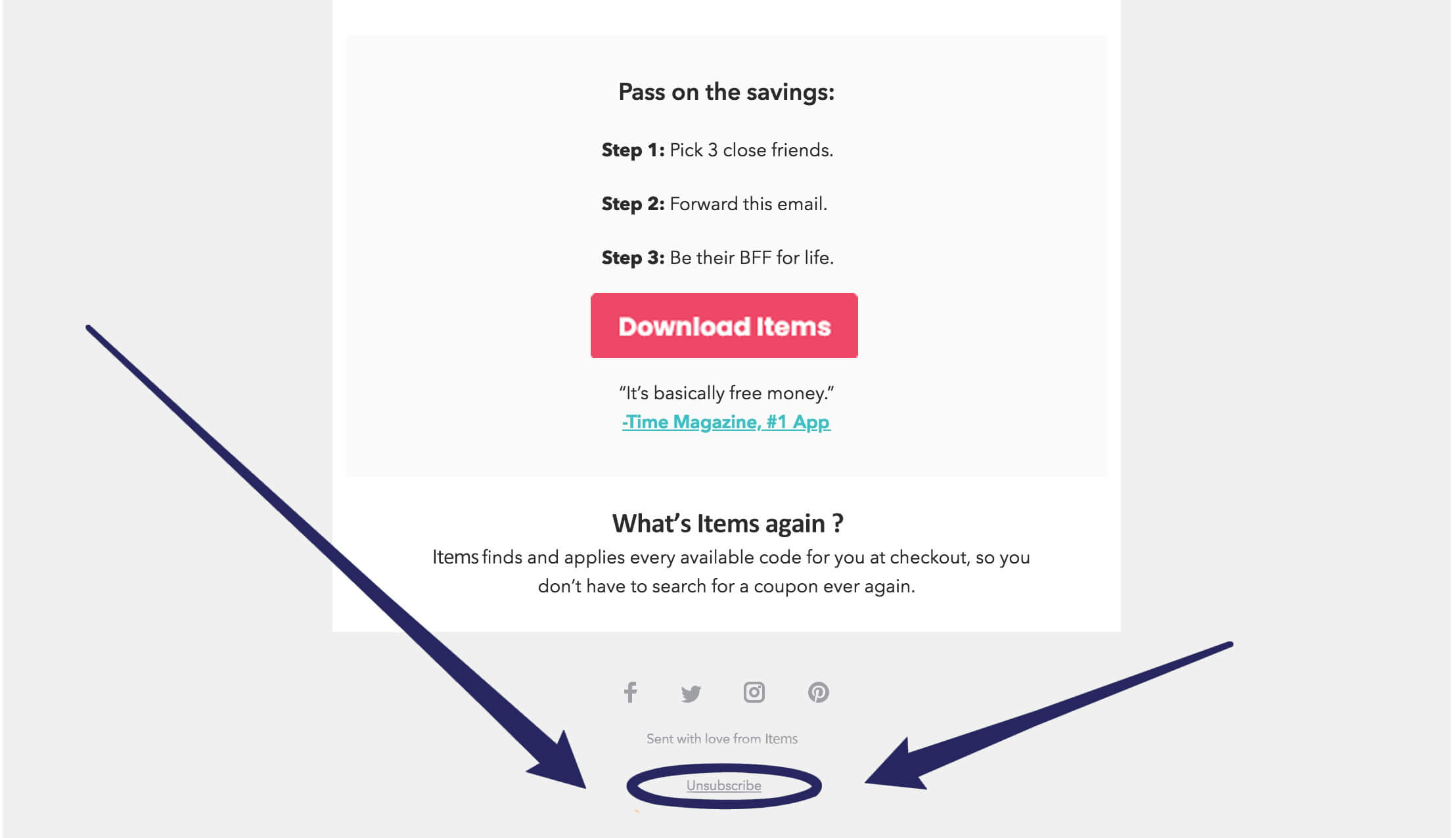
If you need assistance unsubscribing emails from your account, contact us.
Note: Unsubscribing from Items will not affect your ability to earn gift cards or notifications from our Customer Experience team.