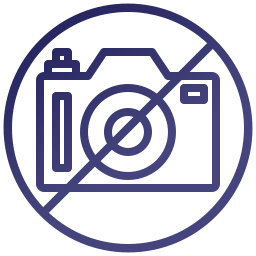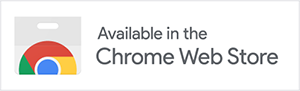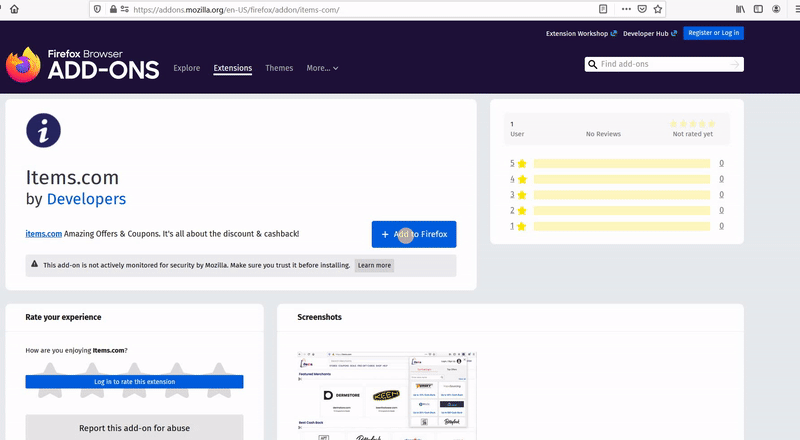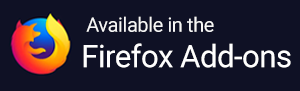How do I remove items from my Droplist?
No longer interested in a certain product on your Droplist? No worries! You can delete products from your Droplist by just clicking on the trash can next to each product.
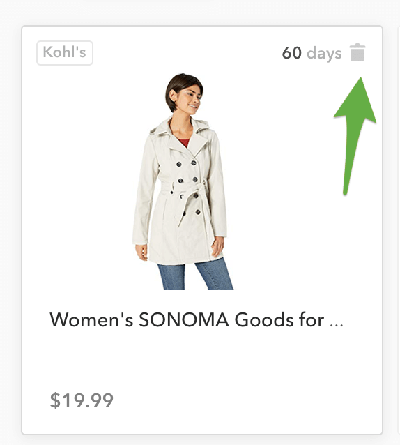
In order to view a list of your removed products, click on Removed. Presently, there is no way to clear your removed products from Droplist but know that we are working to add this feature in the future.
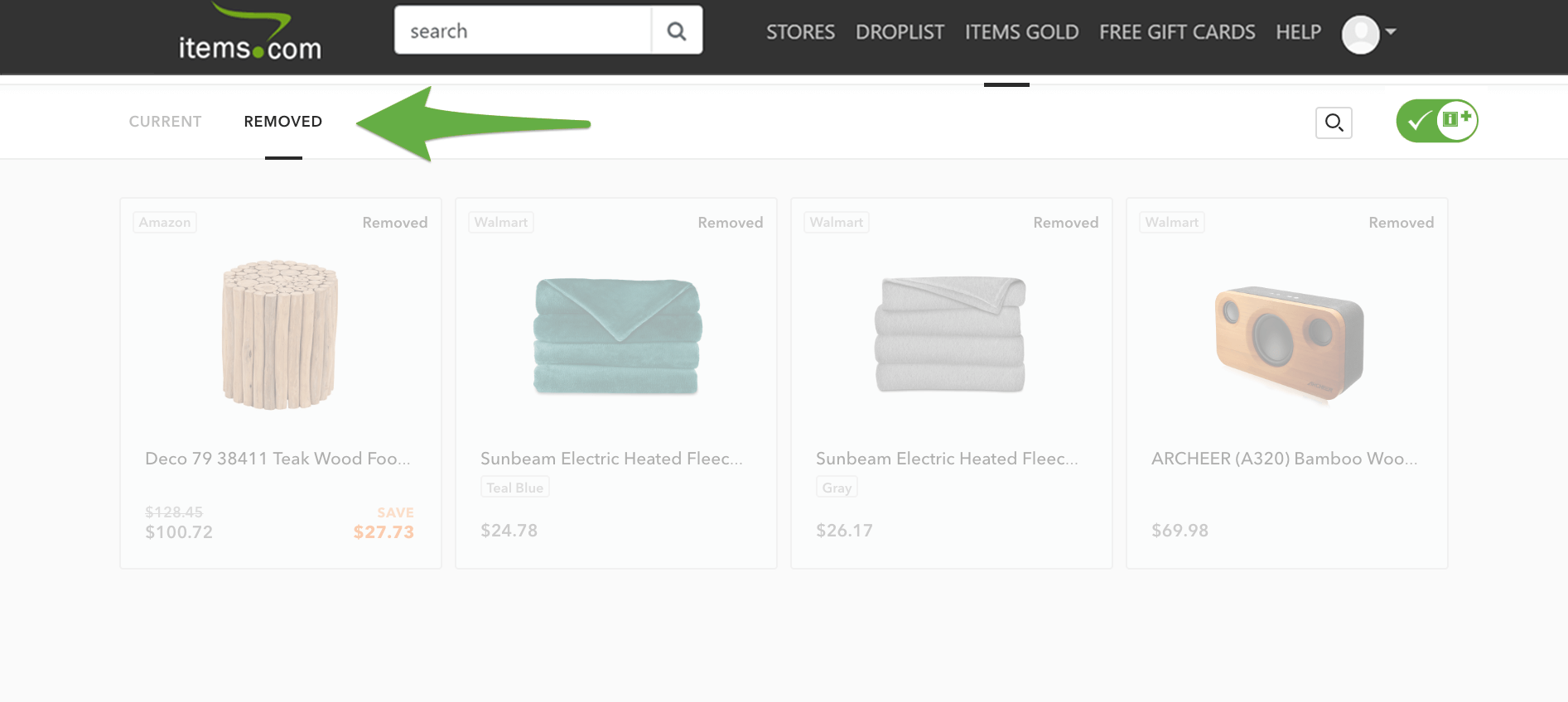
Accidentally deleted a product? You can always add it again!