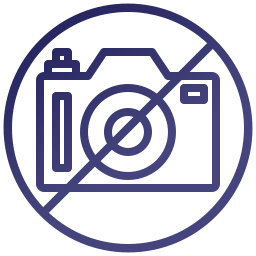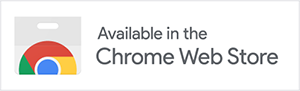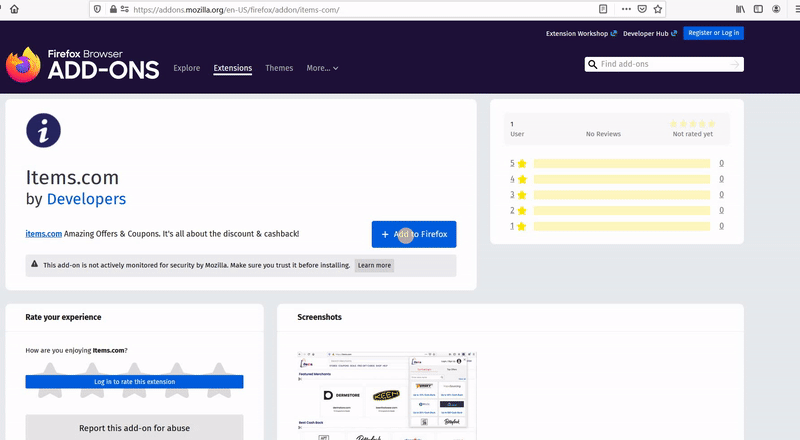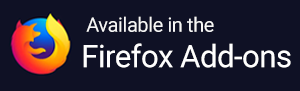How do I merge multiple Items accounts?
If you have more than one Items account and wish to merge them, you can follow the steps below if you have access to both email accounts.
Ensure that your Items account has more than 100 Items Gold. You can view the total amount of Items Gold from your Account Overview page.
Send us an email from your original and current/latest email accounts requesting to merge your Items accounts. Please make sure to specify the account that you would like to use as your primary Items account.
Once we receive your email, we will merge the account that you do not want into the specified primary account, along with any accumulated Items Gold. The secondary account will automatically be removed from our system.
Don't have access to your other accounts? Please contact us and we’ll ask you to provide us with the verification that both accounts are owned by you.