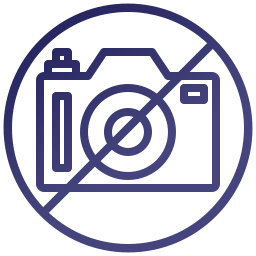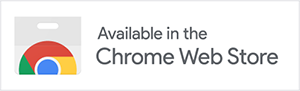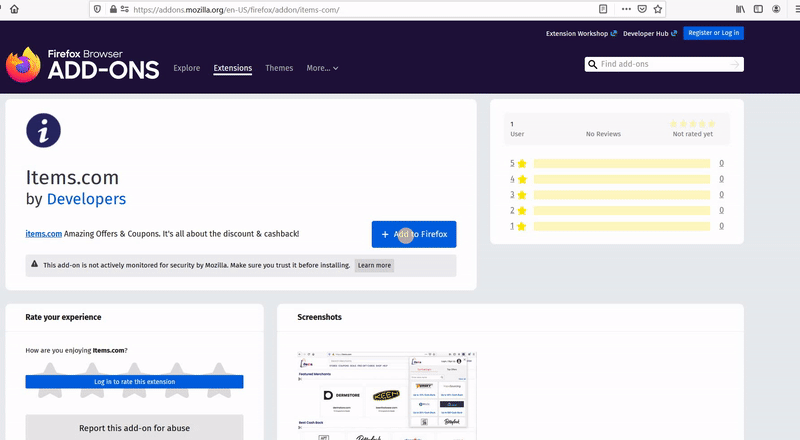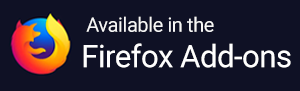Some Extra
Cash is Great
- Cashback on 200+ Brands
- Up to 40% Cashback
- Cashback on your favorite online stores!
- Real cash, not points
Sign In
By signing in, you agree to the Privacy Policy and Terms & Conditions
New to items.com? Register
Sign In
By signing in, you agree to the Privacy Policy and Terms & Conditions
New to items.com? Register
Register
Already have an account? Sign In