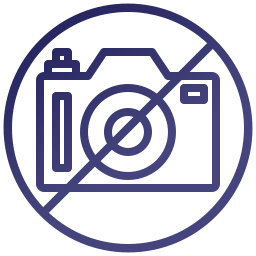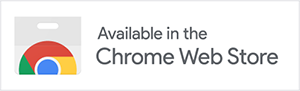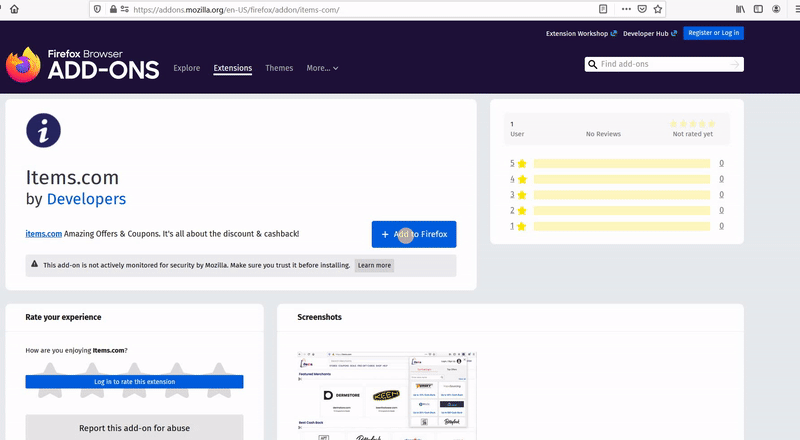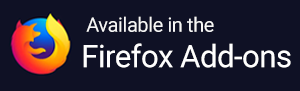How do I know if Items is working?
In order to make sure that Items is installed and working properly, check for a small ‘i’ in the upper right corner of your toolbar if you are using Chrome, Edge, or Firefox. If you see the ‘i’ icon in green, Items works with that store. Available coupons are illuminated in black.
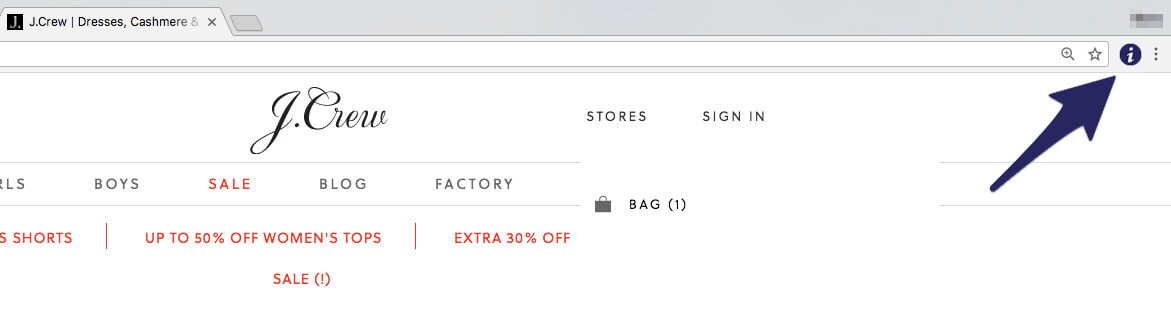
For Items users on Safari, the Items icon appears to the left of the toolbar. On sites with available coupons, a red number appears in the corner of the Items icon, displaying the number of coupons available.

If you don’t see the Items icon on your browser, make sure that you have installed the extension.
Now that you have installed Items on your device, you can visit a site that has working codes, add products to your cart, check out, and enjoy! Items will pop up to test for working codes.
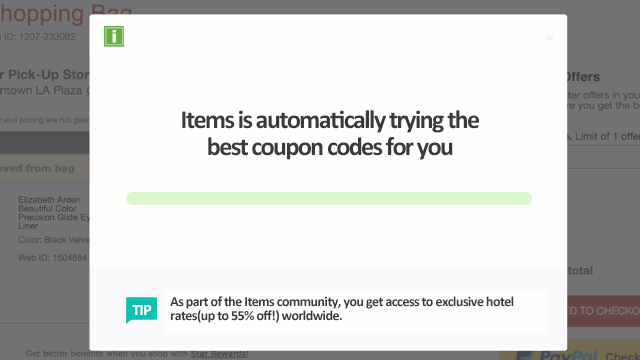
At present, Items only works with online purchases. However, there are certain gift cards that you can redeem with Items Gold - Walmart, Target, Nordstrom, 1-800 Flowers, Sears, and Sephora - can be used in-store as well!